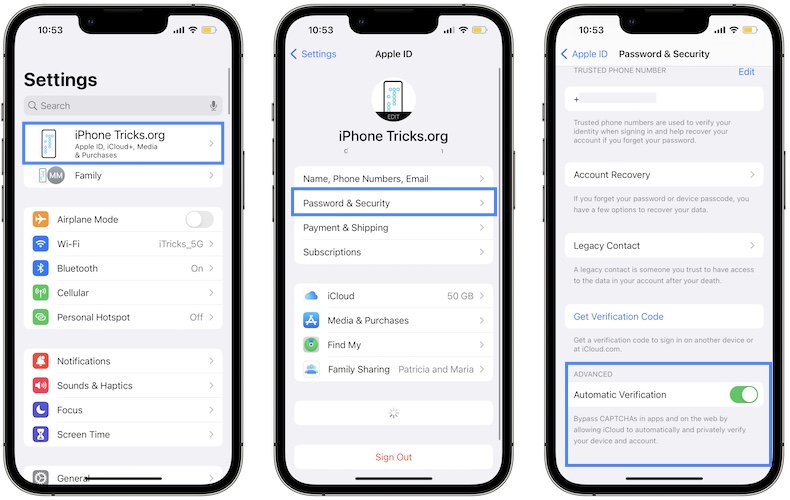
In a bid to enhance user experience and streamline online accessibility, Apple has introduced Automatic Verification for CAPTCHAs on its latest operating systems, including iOS 16, iPadOS 16.1, and macOS Ventura. This new feature aims to reduce the frequency of encountering CAPTCHAs, offering a more seamless browsing experience for iPhone, iPad, and Mac users.
CAPTCHAs, or Completely Automated Public Turing tests to tell Computers and Humans Apart, are security measures employed by websites and applications to distinguish between human users and bots. However, these verification prompts can often prove cumbersome, disrupting the user flow and causing frustration.
With Automatic Verification, Apple users can enjoy a smoother online experience as they encounter fewer CAPTCHA prompts while browsing websites or accessing specific applications. This feature leverages advanced algorithms and machine learning capabilities to automatically verify the authenticity of users, reducing the need for manual CAPTCHA input.
To enable Automatic Verification on an iPad running iPadOS 16.1 or later, users need to follow a few simple steps. The process ensures that the device is equipped with the latest enhancements to enhance online accessibility and reduce the reliance on CAPTCHA verification.
Apple’s commitment to improving user experience extends to its macOS Ventura operating system as well. Users running macOS Ventura or later versions can also benefit from the Automatic Verification feature. By enabling this functionality on their Mac devices, users can significantly reduce the interruptions caused by CAPTCHA prompts, making their browsing and app experiences more fluid and efficient.
By integrating Automatic Verification into its operating systems, Apple aims to strike a balance between security and user convenience. While CAPTCHAs serve as essential safeguards against malicious activities and unauthorized access, excessive verification prompts can hinder the user experience. Apple’s solution addresses this issue by implementing advanced algorithms that assess user behavior and device information to verify their authenticity automatically.
Apple’s Automatic Verification feature aligns with the company’s continuous efforts to enhance user privacy and security. By reducing the reliance on manual CAPTCHA input, users can enjoy a more seamless and efficient online experience, saving time and minimizing frustration.
It is worth noting that the availability of Automatic Verification is subject to the specific operating system versions mentioned earlier. Users should ensure that their devices are updated to iOS 16, iPadOS 16.1, or macOS Ventura, or later versions to take advantage of this feature.
As the digital landscape continues to evolve, Apple remains dedicated to improving user experiences across its range of devices. By introducing Automatic Verification for CAPTCHAs, the company reinforces its commitment to accessibility, convenience, and security, allowing users to navigate the online world with ease.
While Automatic Verification provides a more streamlined browsing experience, it is important to remember the significance of CAPTCHAs in protecting user data and maintaining the integrity of online platforms. The feature aims to strike a balance between security and convenience, ensuring that users can enjoy a seamless browsing experience while remaining protected from potential threats.
As Apple users embrace the Automatic Verification feature on their iPhones, iPads, and Macs, they can expect a reduction in the frequency of CAPTCHA prompts, enabling a more uninterrupted and efficient online journey. With ongoing advancements in technology, Apple continues to innovate and enhance user experiences, setting the stage for a more accessible and secure digital future.
Last Updated on: Saturday, May 13, 2023 8:39 am by Anu Priya | Published by: Anu Priya on Saturday, May 13, 2023 8:39 am | News Categories: GENERAL
About Us: Business Byte covers a wide range of topics, including India news, business updates, startup insights, technology trends, sports, entertainment, lifestyle, automobiles, and more, led by Editor-in-Chief Ankur Srivastava. Stay connected on Website, Facebook, Instagram, LinkedIn, X (formerly Twitter), Google News, and Whatsapp Channel.
Disclaimer: At Business Byte, we are committed to providing accurate, reliable, and thoroughly verified information, sourced from trusted media outlets. For more details, please visit our About, Disclaimer, Terms & Conditions, and Privacy Policy. If you have any questions, feedback, or concerns, feel free to contact us through email.
Contact Us: businessbyteofficial@gmail.com || ankursri983@gmail.com